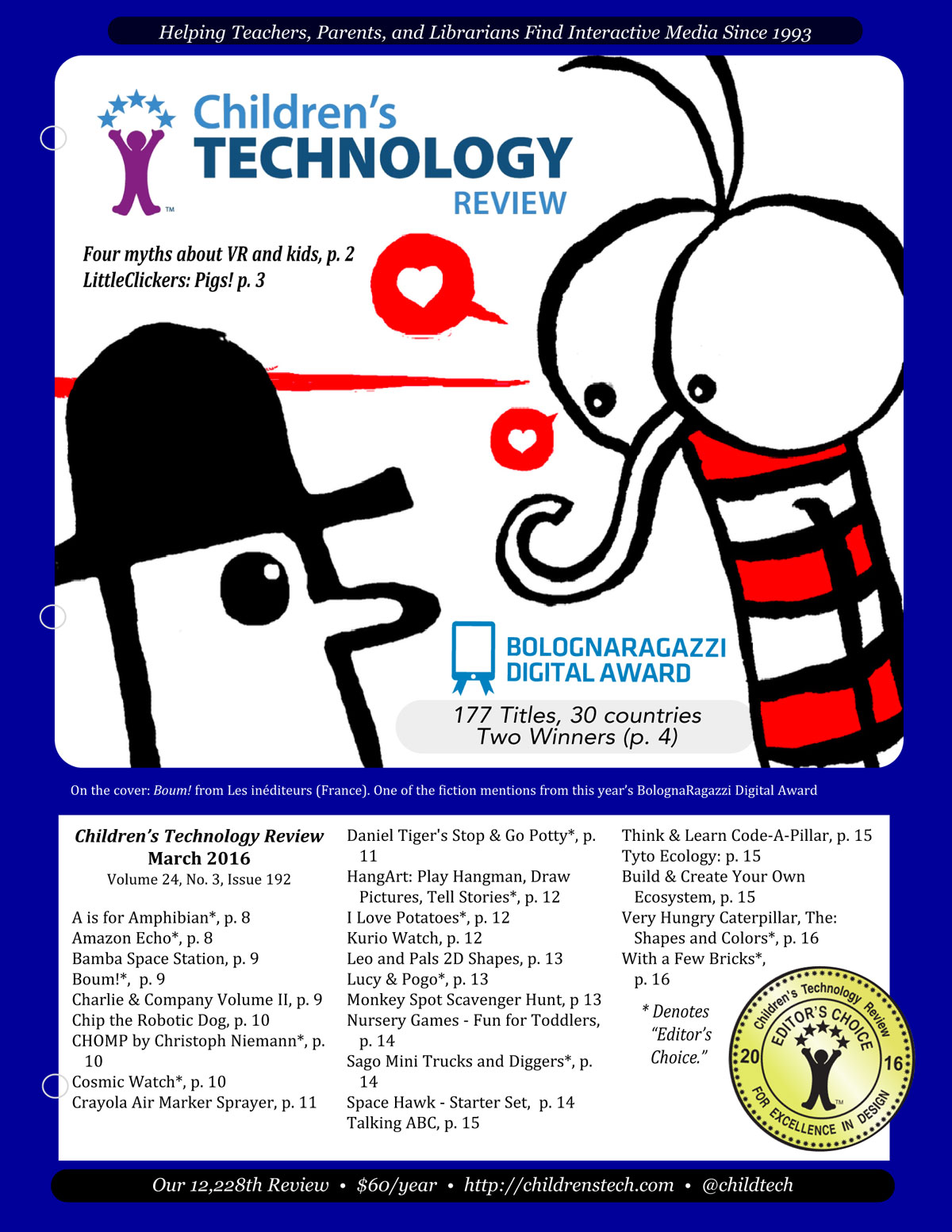I recently came across a new app called
Goose Chase that allows teachers to set up a mobile scavenger hunt! There is a wonderful no-cost plan that teachers can take full advantage of. They can create scavenger hunts around the school, even in class during class (eg...hunting the Internet and submitting answers), or outside of school! What an engaging snow day activity or winter break learning connection.
Access and Equity
Goose Chase works on just about any mobile device (Andriod, iPad, iPhone, even an iPod Touch). However you do need to have Internet access because the missions can have a GPS component to them. There is no cost for students or teachers, but you do need to download the free app to participate. Students must have an email address to register and participate. This could be a school gmail address (if a GAFE school) or for younger children, parents could participate with their children.
Missions! How it Works
Teachers create an account online in
Goose Chase. Then they can start to set up their "games" (which are the scavenger hunts). The games consist of many missions can include GPS location (go to the local bank!), a picture (find what is in this picture or analyze this image!), a video (the teacher could explain something or have a local historian explain something to look for), and a text description. Teachers can set up as many missions in a game as they like! Teachers can also control when the missions start and stop, as well as assigning points to each mission (an easier mission can be worth less points---students can then decide which missions they want to attempt based on points and descriptions).
When the game is ready, students can download the free app from the Andriod or iTunes store, set up an account (they do need to register with an email address). They then type in the name of the game, it's password, click on it and begin! The students will see all their missions and can choose which missions to try. They will be able to submit their findings by photo, video, GPS map location and/or text! All submissions are stored in the game, so the teacher can later use this data for in-class learning. For example, asking students over their Spring Break to do some missions on local history, text in pictures and videos of their findings, then the teacher can use the media to talk about local history back in the classroom after break! A wonderful way to extend the classroom learning and use authentic data!
Management
Teachers can set up the games so that they are password protected (only your students can participate) and so that the data is not shared beyond your password. This helps to keep it all CIPA compliant. In addition, students can create gamer handles so that they are not using their real names. Teachers can choose if they want this set up for individuals or teams (and can even have team captains). Teachers can also block postings that might be inappropriate and change the amount of points award to teams if needed. You can also see individual results of each student, their submissions and even easily download all of their media submissions with one easy button!
Extending Learning
Scavenger Hunts are an engaging way to extend and enhance classroom learning. While there are many different ways that Goose Chase can be used, I wanted to share a few ideas:
Connect Learning Over School Breaks
I've already mentioned this a little, but I wanted to emphasize that this is a wonderful way to keep students focused on learning goals over the many school breaks. In addition, it would be a great summer stretch activity for students who are moving into a new grade, they could collect authentic data that they will be using in the Fall with their new teacher(s). For example, students going into 6th grade may collect lots of different images of local bugs, and document where they were found. Then when they do their 6th grade science unit on bugs in the Spring, they can pull up the authentic images of the bugs found from the previous summer to compare what they found.
Social Studies
There are so many applications to social studies learning, in particular gathering data on local history, and local geography. They can use the video submission to interview museum docents and curators, as well as collect historical interviews from citizens who participated in prominent historical events. Finally, because the teachers can send videos with the missions, they can also help to guide and scaffold students learning by giving them hints and tips on how to interview or do historical inquiry at the museum.
Science
There is so much science in the local community, this is a wonderful way to collect images data and video data to use in the science classroom. Such as students going to a local bog/lake and taking videos of the species, flora and fauna that they find. Doing environmental experiments on water PH levels right at the local source (video submission) or interviewing local scientists and possibly even observing their work (again a great video submission).
English Language Arts
Scavenger hunts and journalism can work nicely together. Being able to go on an i-search to learn about local events, history, personal stories...etc. Collect evidence for the story in forms of media and text, and then writing or blogging about the story.
Math
What better way to do math than to be in the authentic world! Measuring local structures by calculating area, perimeter, circumference...etc. Doing engineering and figuring out the best location for a stop light and why. Documenting the different times you are using math in your everyday lives and submitting it!
What are some other ways that you might use scavenger hunts in your discipline? Please share in the comments.
 The beginning of the school year is upon us, thus, it is time for teachers to establish norms and routines. One of those norms for teachers of middle and high school students should be around cell phone use. The first week of school is an opportunity for teachers (along side of their students) to develop a mobile device safety and etiquette contract that promotes a positive mobile mental health in their classroom community. Below is an example of a social contract that teachers might establish with their students. Keeping in mind that this should be something that teachers work together with their students to develop.
The beginning of the school year is upon us, thus, it is time for teachers to establish norms and routines. One of those norms for teachers of middle and high school students should be around cell phone use. The first week of school is an opportunity for teachers (along side of their students) to develop a mobile device safety and etiquette contract that promotes a positive mobile mental health in their classroom community. Below is an example of a social contract that teachers might establish with their students. Keeping in mind that this should be something that teachers work together with their students to develop.